What is UFW Firewall?
UFW (uncomplicated firewall), is a program for managing firewall rules in Ubuntu. UFW is default in all Ubuntu installations after Ubuntu 8.04 LTS. It uses a command-line interface consisting of a small number of simple commands, and uses iptables for configuration
Install & enable UFW Firewall on Ubuntu
UFW is installed by default on Ubuntu. You can install it if it has been removed for some reason
[admin@serverhow.com ~]:~$ sudo apt-get install ufwEnable ufw service
[admin@serverhow.com ~]:~$ sudo ufw enable
Command may disrupt existing ssh connections. Proceed with operation (y|n)? y
Firewall is active and enabled on system startupDisable ufw service
[admin@serverhow.com ~]:~$ sudo ufw disable
Firewall stopped and disabled on system startupReset ufw service
[admin@serverhow.com ~]:~$ sudo ufw reset
Resetting all rules to installed defaults. This may disrupt existing ssh
connections. Proceed with operation (y|n)? y
Backing up 'user.rules' to '/etc/ufw/user.rules.20191019_102506'
Backing up 'before.rules' to '/etc/ufw/before.rules.20191019_102506'
Backing up 'after.rules' to '/etc/ufw/after.rules.20191019_102506'
Backing up 'user6.rules' to '/etc/ufw/user6.rules.20191019_102506'
Backing up 'before6.rules' to '/etc/ufw/before6.rules.20191019_102506'
Backing up 'after6.rules' to '/etc/ufw/after6.rules.20191019_102506'Setting Up Default Policies
To deny all incoming and allow all outgoing connections, run command
[admin@serverhow.com ~]:~$ sudo ufw default allow outgoing
Default outgoing policy changed to 'allow'
(be sure to update your rules accordingly)
[admin@serverhow.com ~]:~$ sudo ufw default deny incoming
Default incoming policy changed to 'deny'
(be sure to update your rules accordingly)Checking UFW Status and Rules
[admin@serverhow.com ~]:~$ sudo ufw status verbose
Status: active
Logging: on (low)
Default: deny (incoming), allow (outgoing), disabled (routed)
New profiles: skip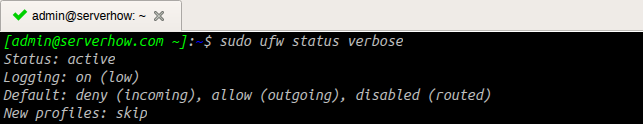
Add Rules
Open port, example: allow ssh port (22)
[admin@serverhow.com ~]:~$ sudo ufw allow 22Allow service name
[admin@serverhow.com ~]:~$ sudo ufw allow sshAdvanced Rules
You can specific:
Port Ranges
[admin@serverhow.com ~]:~$ sudo ufw allow 8000:8007/tcp
[admin@serverhow.com ~]:~$ sudo ufw allow 8000:8007/udpA IP Addresses
[admin@serverhow.com ~]:~$ sudo ufw allow from 156.1.133.7
[admin@serverhow.com ~]:~$ sudo ufw allow from 156.1.133.7 to any port 25A specific subnet
[admin@serverhow.com ~]:~$ sudo ufw allow from 178.11.200.0/24Remove Rules
To remove a rule, run command:
[admin@serverhow.com ~]:~$ sudo ufw delete allow 80
[admin@serverhow.com ~]:~$ sudo ufw delete allow httpLogging
You can enable logging with the command:
[admin@serverhow.com ~]:~$ sudo ufw logging on
Logging enabledLog file will be located at /var/logs/ufw
Set Log levels, the default is low
[admin@serverhow.com ~]:~$ sudo ufw logging low|medium|high